6.2.Specifying source and target archive connection settings
The Source archive
To configure the Source connection, select it in the Source archive dropdown-list and click the Configure button in the dialog.
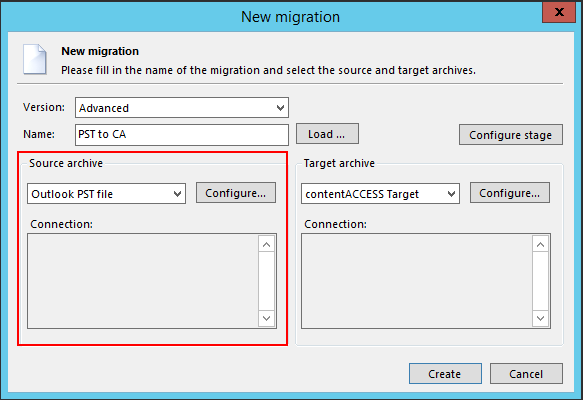
The Target archive (contentACCESS Email archive)
Choose the desired Target connection from the list of target archives and click on Configure.
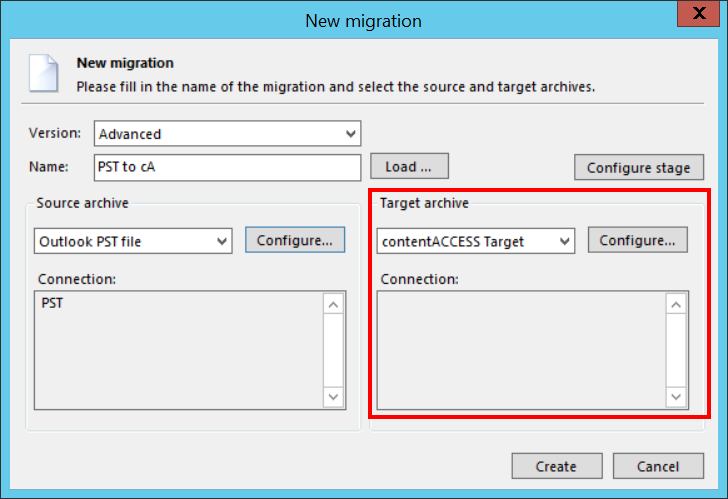
The exact source and target configuation is a bit different for each migration type:
- Migration from Metalogix Archive Manager Exchange Edition to contentACCESS Email archive
- Migration from Metalogix Archive Manager Exchange Edition to Enterprise Vault
- Migration of Novell GroupWise documents to enaio target archive
- Migration of MS Outlook PST files to contentACCESS Email Archive
- Migration from iQ.Suite Store to contentACCESS Email Archive
- Migrating emails (from files) to contentACCESS Email archive with contentGATE
- Migrating files from MAM4Files to contentACCESS File archive with contentGATE
- Migration from Metalogix Archive Manager Exchange Edition to Office 365 with contentGATE
Once the source and target archive connections are set, click on “Create” back in the very first “New migration” dialog:
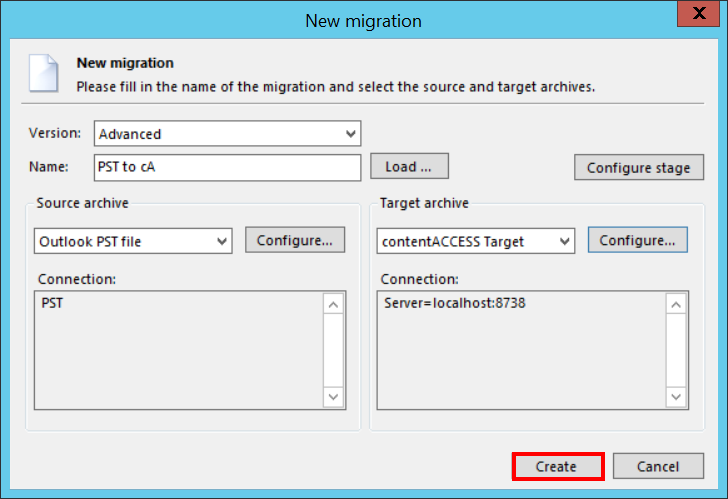
The migration project is now added to the Archive Explorer pane of contentGATE.
Now it can be configured on its management interface.
Help Guide Powered by Documentor
